First on the block of 15 Improvements in 15 Days is something that has been requested by many academics: A way to clear out the results of a Quiz.
From the quiz editing page, you will see a new link. “Reset Quiz Results”.
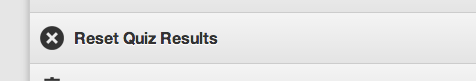
Clicking this will bring up a confirmation screen and when you’ve confirmed the reset, all results from the existing Quiz will be wiped away. This means that students will be able to re-take the Quiz.
Important Note: Resetting a quiz is a permanent action. Once done, you will not be able to access the previous results. So if you want to save the data, make sure you export it before resetting.
